The Paid, Ad-free Email Newsletter Playbook Boosts Revenue, Make Readers Happy
Run the Paid, Ad-free Email Newsletter Playbook to keep subscribers happy while you generate income.
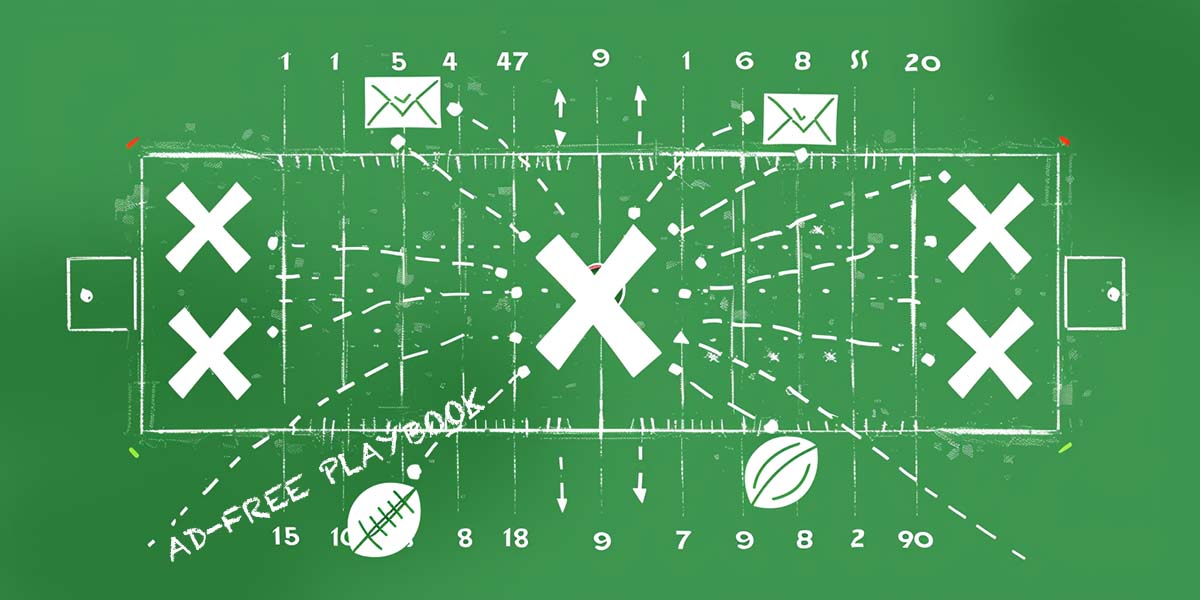
Advertising and sponsorship revenue is a lifeline for your email newsletters. There is just one problem. Your readers are complaining about the ads.
Here is the scenario. You have been diligently writing your weekly newsletter for months, and, finally, you have enough subscribers to attract a bonafide, paying sponsor. You proudly place the sponsor's logo and advertising copy near the top of your next issue and send it.
Then, the hate mail barrage begins. A dozen subscribers reply telling you how much they hate ads or, worse, how much they hate your sponsor. Those enraged readers threaten to unsubscribe if you don't stop sending them [explicitive] ads immediately.
Fortunately, I have an email newsletter playbook that lets you:
- Keep selling sponsorships and ads,
- Start a paid version of your newsletter without any new content,
- And make your irate readers happy again.
The Paid, Ad-free Newsletter Playbook™
This playbook is straightforward and exceptionally productive. Offer subscribers an ad-free version of your email newsletter as a subscription.
It's like having the ad-free version of YouTube or Hulu, but for your email newsletter.
The Paid, Ad-free Newsletter Playbook™ is easy to set up and runs on autopilot once it is ready.
For the examples in the rest of this article, I will use ConvertKit (soon to be known as Kit), but the playbook will work in any reasonably good email newsletter platform.
Step 1: Create the Paid Newsletter
In ConvertKit (soon to be known as Kit), paid newsletters are "products." While I would expect ConvertKit to change the product navigation a bit when it rebrands to Kit in September 2024, at the time of writing, you could find products under the "Earn" tab.
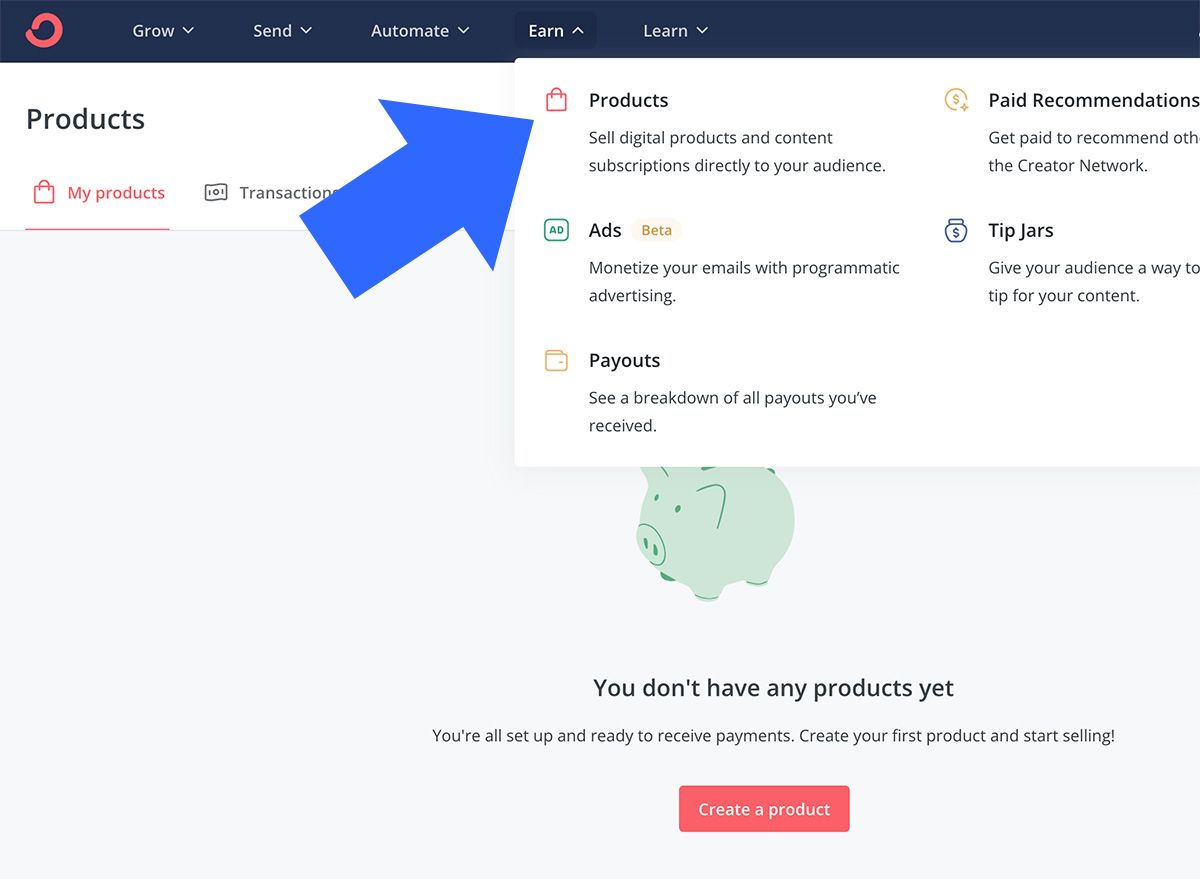
To run this playbook, you will need to create a new product. Give the paid newsletter a name like "Ad-free Newsletter" and select "Subscription" as the product type.
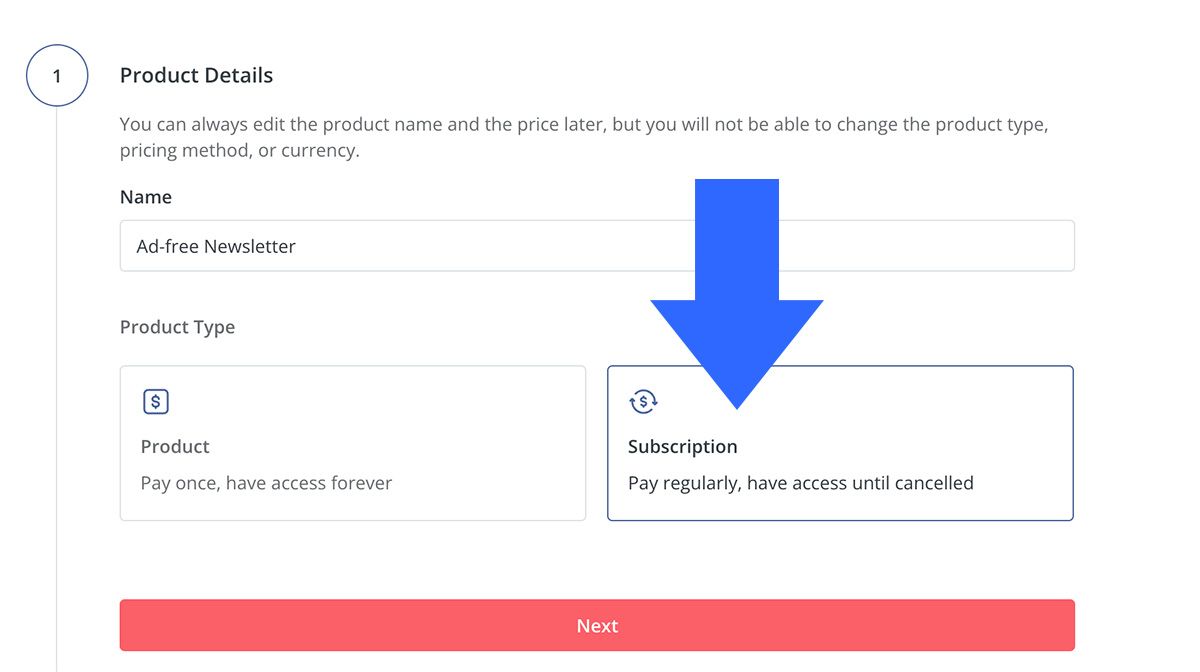
Kit lets you set the subscription price and frequency. Please don't try to take advantage or get greedy. In July 2024, by way of comparison, YouTube Premium was $13.99 per month. Your newsletter is almost certainly amazing, but its ad-free version is also probably not worth as much as YouTube Premium.
The Kit app next asks how your product will be fulfilled. There is nothing surprising here. Select "A newsletter."
Lastly, Kit will ask you to choose a domain for your product landing page.
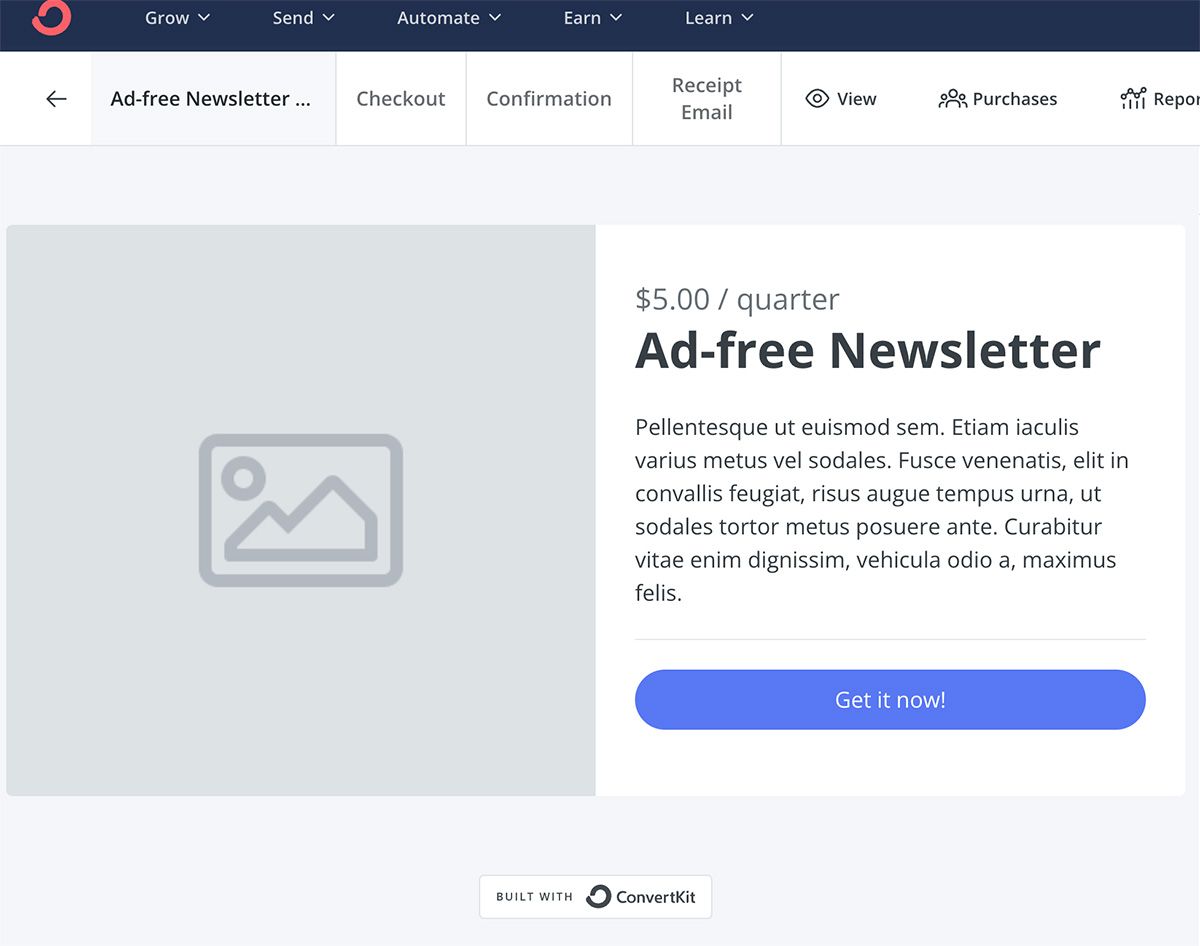
At this point, Kit has created the Paid, Ad-free Newsletter product, but you will still need to design the landing page, checkout form, and receipt email. This part always takes longer than I think it should, but once you have published the ad-free newsletter product, you are ready to move to step two.
Step 2: Tag the Subscriber
We need a way to identify paid subscribers so we can hide the ads in our newsletter. To do this in Kit, navigate to "Automate" and "Visual Automations," where you can start a new automation from scratch.
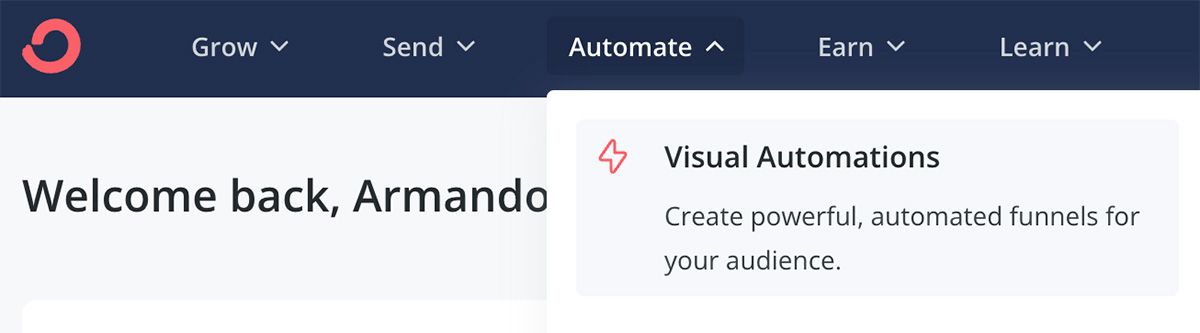
Your automation will have two parts. First, it will be triggered when someone purchases the Ad-free subscription. Second, it will add a tag to the subscriber's record. Pick something easy like "ad-free."
Step 3: Add a Conditional Statement
We now find ourselves at the most technical step in The Paid, Ad-free Newsletter Playbook™. You need to add a conditional statement to your email template in Kit.
Navigate to your email template and locate the sponsorship section.
We are going to place a Liquid template unless statement around it.
{% unless subscriber.tags contains "TAG-NAME-GOES-HERE" %}
SPONSORSHIP SECTION
{% endunless %}
Send a couple of test email messages to ensure this Liquid tag does not impact how your newsletter looks without the sponsorship section.
Step 4: Add Ad-free to the Welcome Series
The final step is to let subscribers know about the ad-free version. One of the best ways to do that is to include a new message in your email newsletter's welcome series or automation.
For the You, Money, Happiness newsletter, our subject line is "Ad-supported VS. Ad-free." Our ad-free message is the third in the welcome series, and it reads something like this.
"It's been a few days since you subscribed to the You, Money, Happiness newsletter. As a reminder, you will be receiving two messages each week...You, Money, Happiness includes advertising in your otherwise free email newsletter as a way to pay our bills. If you would rather not see advertising, we have an ad-free version for $5 every three months."
Putting It Together
If we go back to the beginning of this article, we remember our problem. As a newsletter creator, you need sponsors to help generate revenue. Not every subscriber loves ads, so offer them a way to opt out while you still generate income.
This playbook will allow you to:
- Keep selling sponsorships and ads,
- Start a paid version of your newsletter without any new content,
- And make your irate readers happy again.